Subscribe to:
Post Comments (Atom)
Email Newsletter
Subscribe to our newsletter to get the latest updates to your inbox. ;-)
Your email address is safe with us!
Categories
Popular
-
Download Full Null PTC Evolution Script 5.50 Free I am here today to share a useful PTC null script with you called PTC Evolution ...
-
It is very easy to unlock any locked Q Mobile Android Mobile Phone. I have also a Q Mobile Noir A50. Once I forgot the password of my P...
-
The demand of android mobile phones is increasing day by day and price as well. Now, prices of ordinary android mobile phones are so far t...
-
It is very common issue that when we wants to open a .pdf file and we have no software to open it. We aslo try to download any pdf so...
-
What Is IP Address? IP address is a unique address of your internet connection. Your computer has a unique value on internet due to I...
-
Laptop batteries are so expensive so a common man can never by it. Some person have notebooks that are so old. And to invested heavy mon...
-
Q-Mobile is Pakistan's no 1 selling smart phone brand. Q mobile was not so popular before launching their Android mobile phone series ...
-
Now I am here to introduce a best method to trace a stolen android. Now days android mobile phones are so popular. Mostly android devic...
-
Ubuntu is a member from group of Linux. Really Ubuntu Operating System couldn't get so fame amoung normal web and machine client...
-
Price Quotation form in formidable forms Create instant Price Quotation form in formidable forms by using simple techniques. All you need i...
Popular Posts
-
Download Full Null PTC Evolution Script 5.50 Free I am here today to share a useful PTC null script with you called PTC Evolution ...
-
The demand of android mobile phones is increasing day by day and price as well. Now, prices of ordinary android mobile phones are so far t...
-
It is very easy to unlock any locked Q Mobile Android Mobile Phone. I have also a Q Mobile Noir A50. Once I forgot the password of my P...
-
Price Quotation form in formidable forms Create instant Price Quotation form in formidable forms by using simple techniques. All you need i...
-
Unlike other cell phones iPhone series has no proper facility to replace battery. it is very important to replace the battery of cell ph...
-
First we have to create a search form: Let’s suppose we have the ID number 30 of search form. And let’s assume we want to filter entries by ...
-
It is very common issue that when we wants to open a .pdf file and we have no software to open it. We aslo try to download any pdf so...
-
What Is IP Address? IP address is a unique address of your internet connection. Your computer has a unique value on internet due to I...
-
Without having a power button in working condition it is impossible to use device because you can’t turn on your device. Power button of e...
-
Laptop batteries are so expensive so a common man can never by it. Some person have notebooks that are so old. And to invested heavy mon...
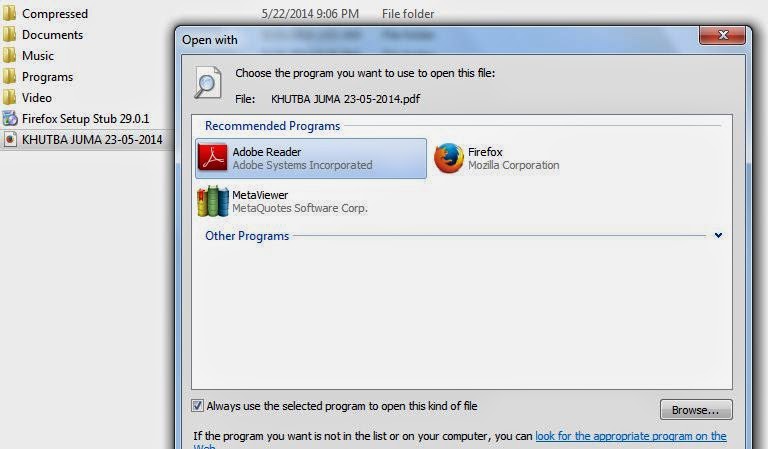
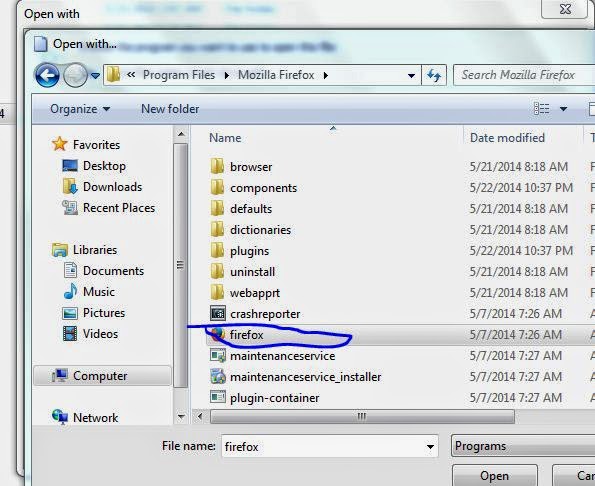













5 comments:
I am Using Windows 8. Dear Admin can we try this mathod in windows 8?
Dear Member, Try it on Windows 8 or 8.1. I think this method will work on other OSs. But I did tried it on only windows7 Ultimate Edition. So try it and inform us about it.
dear frndz it is a useful trick to open a pdf file .it does not waste our time and open the pdf file without any problem?
Yah Faizan Dar, it is simple way to open pdf file. There is no need to instal Extra pdf reader Softwares such as adobe pdf reader etc.
dear admin we can also open pdf with others os like windows xp.
if we have a google chroom or mozila firfox in latest versions then we can open any pdf file online.............
so thats a wounderful trick....
Post a Comment