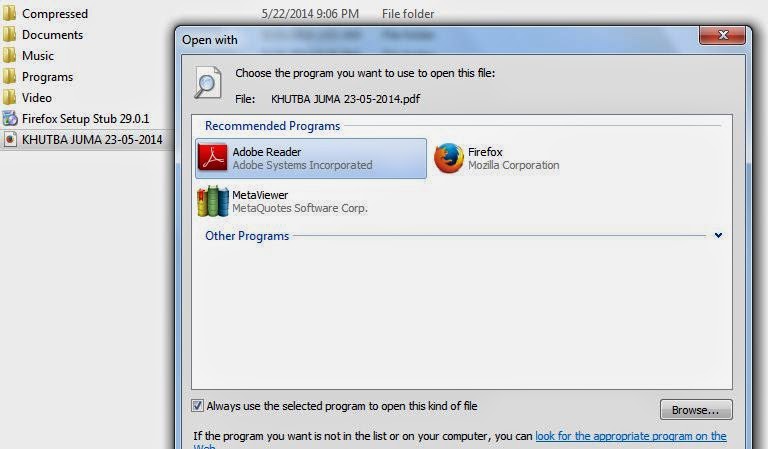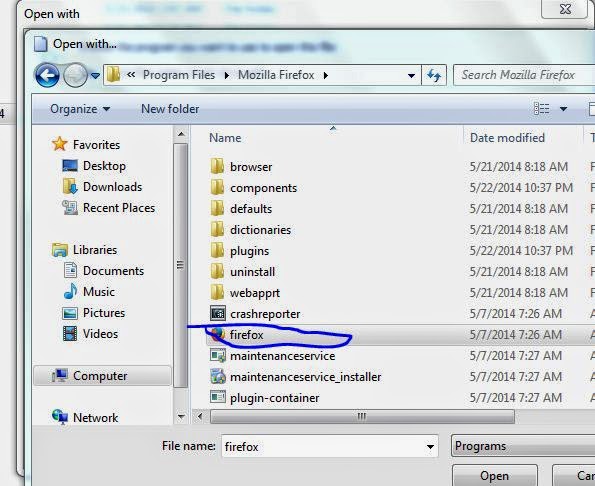It is very easy to unlock any locked Q Mobile Android Mobile Phone. I have also a Q Mobile Noir A50. Once I forgot the password of my Phone. But I remembered my Email and Email's Password. I did try to unlock my phone with Gmail Id but I failed. I tried again again but failed. So I searched on Google to find best solution of this problem. I visited many blogs and sites. But i was failed to find my accurate solution. Finally I reached in a blog where the solution of my problem was waiting for me. It was some difficult but I did my best to apply it on my mobile , and I was successful, ohh. Thanks God my Mobile phone was Unlocked by applying this method. So, i think that I should share such a useful solution with you. Now I am sharing easiest version of solution with you. Try this and post any problem if you are facing.
Now You have to follow steps in order to Unlock Your Q Mobile Noir A2lite/Aa2 classic/A50/A34/A35 without wifi connection
1) Turn Off Your Mobile Phone.
If you want to unlock your q mobile android mobile phone with out wifi connection then you should turn of your mobile phone by pressing switch button. Switch off your Mobile phone with the switch button only, don't remove battery directly.
2) Use Volume Keys and Power Button.
In order to unlock Q Mobile Android Mobile Phone you have to press both Volume Keys and power button. First of all press Both Volume Keys and then after keeping press both keys press power button, and wait for a moment. Until a screen appears.
Volume Up+Volume Down+Power Button. Use this order to unlock Q Mobile Android Mobile Phone.
3)Select Recovery Mode.
When you have completed step 1,2 then follow this step also. After Applying step 2 the following screen will be appear.
Now, use volume Up button in order to select Recovery Mode. There is also another option available, but you have to only select Recovery Mode in order to Unlock Q mobile Android Mobile Phone.
4) Select "Wipe Data"
After pressing "Volume Up" There will be 8 options available for you. But Be carefully while choosing any option. In order to Unlock Q Mobile Android Mobile Phone, You would have to Select "Wipe Data/Factory reset".
Select this Option by pressing "Option Button". Option button is available at the bottom of your Android mobile phone.
If you have a confusion then try to understand with the help of image.
5)Select "Yes-Delete All User Data.
After pressing "Option Button" There will be 11 option available for you. Select 8th option that is asking to user "Yes- wipe all the data". The remaining option only for to close this operation.
6) Please Wait.
Congratulation you have passed all the steps. Now you have to just wait for a moment. Now The following statement will being displayed on your Q Mobile Android Mobile Phone' screen.
--Wiping data…
Formatting /data…
Formatting /cache…
Please Don't turn off your Q Mobile Android Mobile Phone During process. Just wait for a moment in order to Unlock Q Mobile Android Mobile Phone.
7) Configure Your Mobile Phone.
That's a great new for you that all of your processing is done. Now your mobile phone is same like a newly opened mobile phone. Turn On your Q Mobile Android Mobile phone and configure it according to your choice. In this step Mobile will ask you to put your necessary information like Country of residence Gmail ID, etc.
8) Use Your Mobile Phone and Enjoy.
There is no step waiting for you. Now your Q Mobile Android Mobile Phone is ready to use. Just enjoy the pleasures with your Q Mobile Android Mobile Phone. And keep me in your prayers. Thanks to all of you.